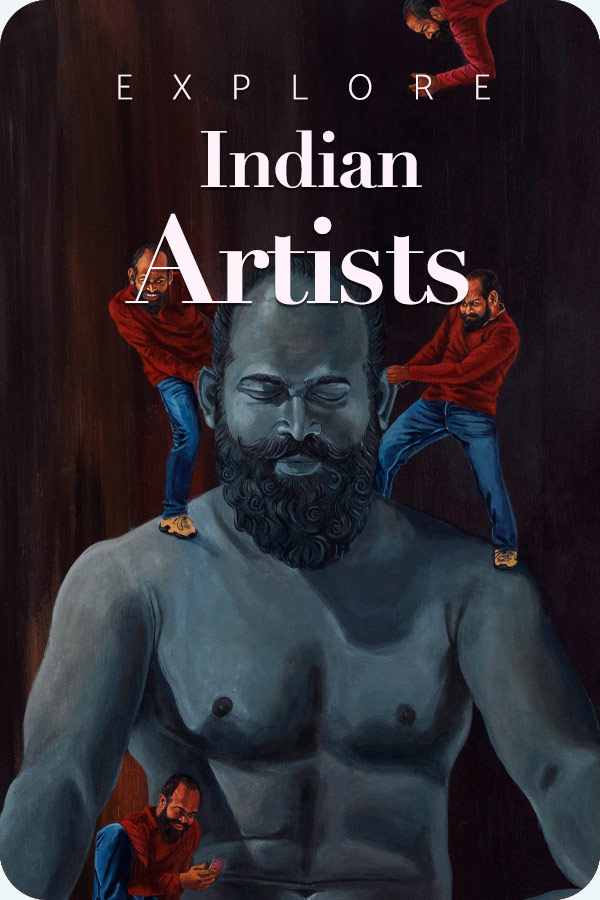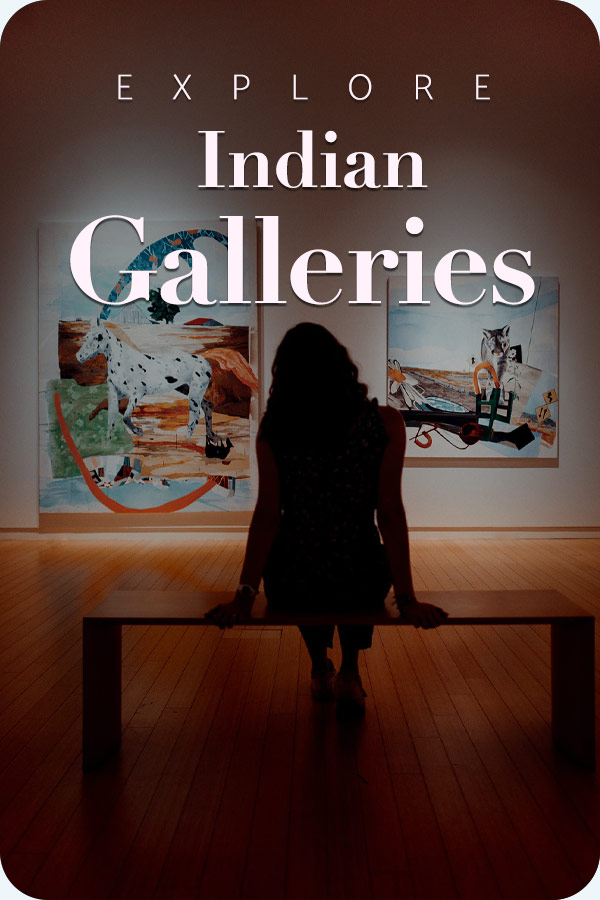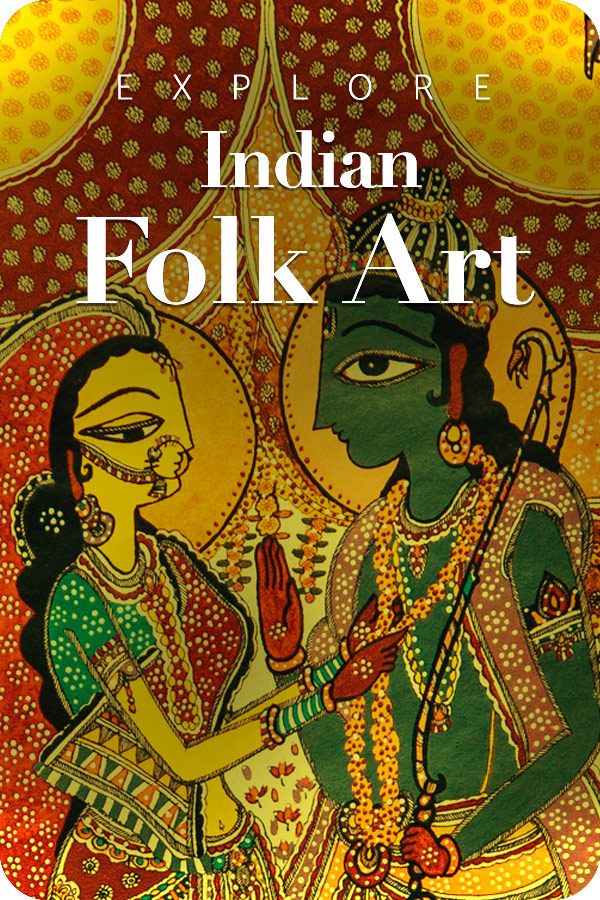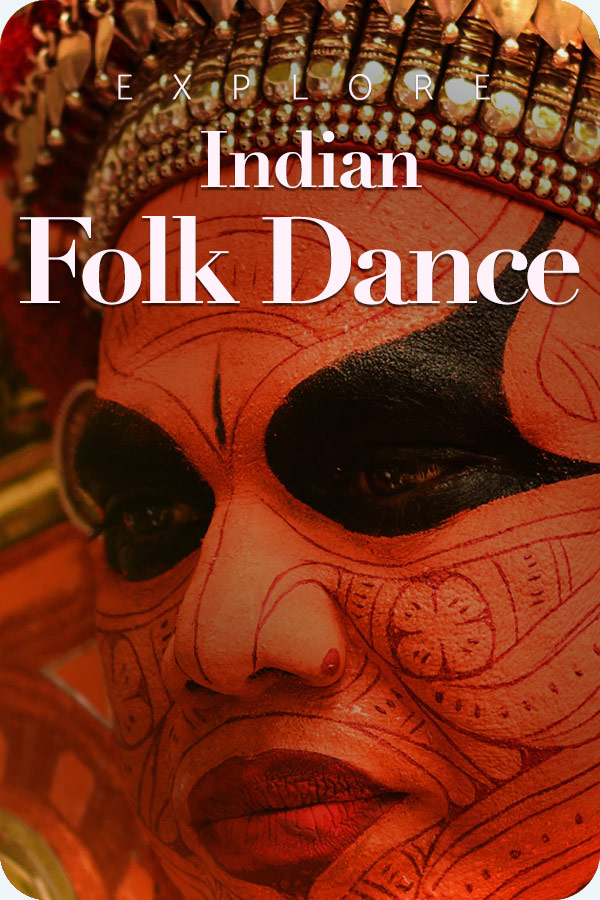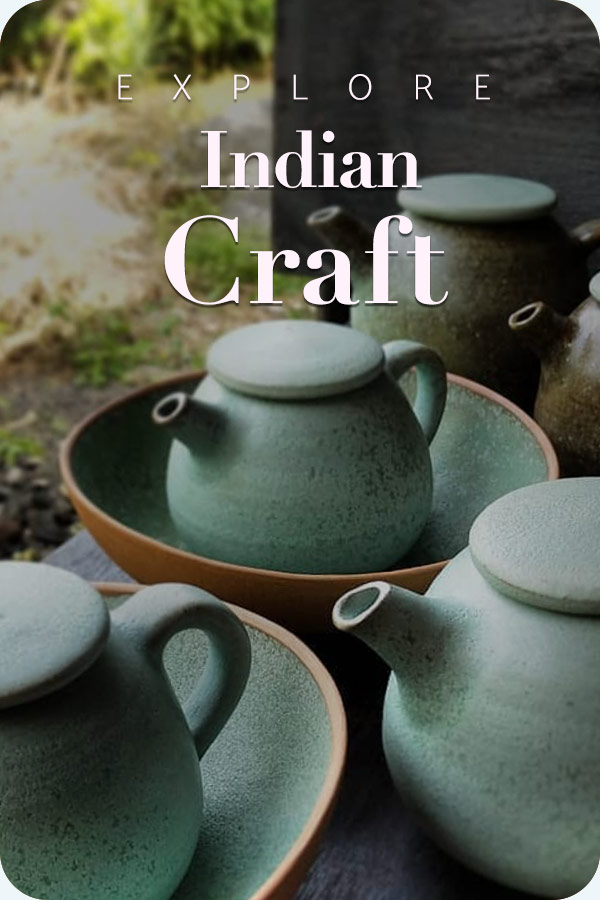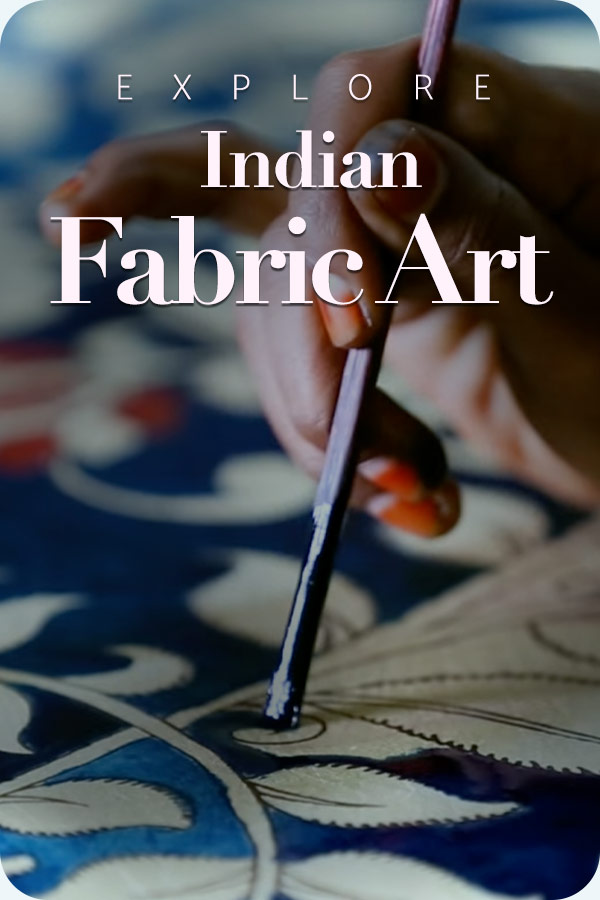Have you ever scrolled through Facebook and thought, “Wow… this ad feels like it was made just for me”? That’s exactly why the Facebook Ad Account is a game-changer. It allows you to focus on exactly where you need to focus, that is, you can focus on your true audience who are likely to buy from you.
It’s not just a place to run ads; it’s about reaching the right people. We’ll help you with everything, from setting up your account, creating scroll-stopping ads, targeting with laser precision, and tracking results without feeling overwhelmed.
A Facebook Ad account will give you the opportunity to generate more sales, more awareness, and most importantly, more impact, without shouting into the void. Sounds good, right? Keep on reading!
Prerequisites Before Creating a Facebook Ad Account
Think of this as setting the scene before the lights come on, even though you won’t be able to run your first Facebook ad until you have a solid foundation.
You must first create a personal Facebook profile. Facebook uses this to authenticate you and give you access to ad tools, so it’s not just for signing in. You cannot manage or operate an ad account without it.
Next, create an account on Facebook Business Manager. Your pages, ad accounts, audiences, and even team permissions are all arranged in one location by the platform. Additionally, it provides an additional layer of security, protecting your company’s assets.
How to Create a Facebook Business Manager Account

Facebook Business Manager must be set up before you can begin running ads. All of your pages, ad accounts, and assets are centralised in one location with this free tool. It is intended to keep your company safe, well-organized, and manageable, especially when several people are working on your campaigns.
How to Register for a Business Manager Account
- Click on Create Account on business.facebook.com.
- Input your name, business email address, and business name.
- To finish your profile, follow the instructions.
Provide official documentation or validate your domain if Facebook requests it. This adds legitimacy and prevents future account restrictions.
Creating Your Facebook Ad Account Within Business Manager
Now that your Business Manager is live, it’s time to proceed with creating your advertising account.
- Start by going to your Business Manager dashboard and then clicking on the Business Settings tab.
- To create a new ad account, simply click Ad Accounts and then press Add.
- Make sure to give a good name to your account, and pay attention to currency and time zone since they can’t be modified later.
- Don’t forget to set roles and permissions for your team members so that each of them has the needed level of access depending on whether they are analysts, administrators, or advertisers.
Setting Up Payment Methods for Your Ad Account
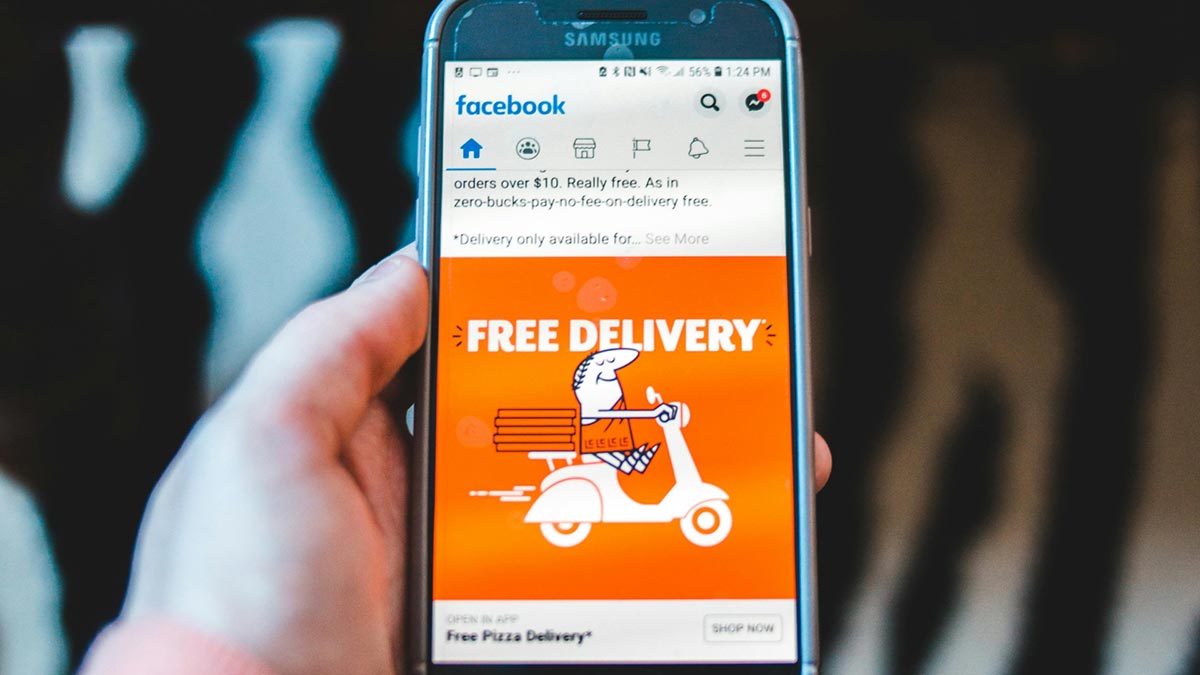
- Click Add Payment Method under Payment Settings, followed by the selection of a payment method such as PayPal, debit card, or credit card.
- To keep costs within reasonable levels, place restrictions on spending and billing.
- Make sure that only trusted team members can make edits to payment information, implement safe payment procedures, and enable two-factor verification.
Once you’ve done this, your Business Manager and Ad Account will be fully set up, and you’ll be able to create targeted campaigns with no problem.
Why You Should Create a Facebook Ad Account
Establishing a Facebook Ad Account opens up a world of opportunities for your company. Regardless of your niche, you have access to a vast audience thanks to Facebook and Instagram’s billions of active users. Facebook’s highly targeted advertising capabilities are where the true power is.
To ensure that your ads only reach people who are most likely to take action, you can target people by age, location, interests, and even actions.
It’s economical as well. Businesses of all sizes can participate because you set the budget, whether it’s a few dollars per day or a massive advertising campaign. You also see clicks, conversions, and ROI in real time, and you get quantifiable results. With Facebook Ads, you can increase sales, generate leads, increase website traffic, and raise brand awareness.
Linking Your Facebook Page and Instagram Account (Optional)
By connecting your social media pages, you can make sure that your advertisements are associated with your brand and have a more unified look.
- To add a link to your Facebook page: To add and validate your page, navigate to Business Settings > Accounts > Pages.
- To connect Instagram: In Business Settings, go to Accounts > Instagram Accounts, sign in to your Instagram account, and verify the connection.
Cross-platform campaigns will be possible as a result, enabling you to easily run advertisements on Facebook and Instagram and reach even more prospective clients.
Where to Buy Facebook Ads Services and Support
If you want better campaign outcomes without spending hours figuring out Facebook Ads, hiring the services of an experienced ad management agency can be a lifesaver.
Among the top options is UpRoas, which provides full-service Facebook Ad management and agency ad account, perfect for businesses that want to scale big and safely.
Why choose UpRoas?
- Better Targeting: Custom audiences, lookalike audiences, and interest-based targeting are just a few of Facebook’s potent targeting tools that our knowledgeable teams can use to ensure that your advertising reaches the people who are most likely to interact or convert.
- Time saved: Facebook Ads management takes a lot of time, from budgeting and creative optimisation to performance measurement. By outsourcing, you can concentrate on managing your company while the experts take care of the day-to-day ad management.
- Clear reporting: UpRoas provides expert services othat ffer clear reporting that includes ROI, clicks, impressions, and conversions. You can better understand where your money is going and how well each campaign is doing thanks to the clarity.
Tips for Managing Your Facebook Ad Account Effectively
Successful ad running requires more than just campaign creation. Use these pointers to ensure efficient management:
- Plan campaigns and billing: In order to truly stand out, your ads should be planned accordingly, and you should name and bill your campaigns properly.
- Maintain the security of your ad account: Limit access to only trusted team members, create strong passwords, and turn on two-factor authentication to protect your account.
- Track spending and performance: To optimise return on investment, frequently review ad performance metrics, make budget adjustments, and don’t continue underperforming ads.
This method is also suitable for managing multiple Facebook Ad Accounts.
Ideas for Optimizing Your Facebook Ads
Once your ad account is set up and running, the next is having your campaigns run optimally. Some tips on how to enhance your Facebook Ads in real life include:
- Test different ad creatives – Experiment with altering images, videos, titles, and calls-to-action to see what performs most effectively with your users. For example, in case you are promoting a Bollywood romance film, you may test a dramatic poster with the lead stars, a short teaser clip with a romantic song snippet, an emotional moments carousel ad, or changing titles.
- Use A/B testing – Try different ad sets or target options and observe what is causing more engagement or conversions.
- Advertise more efficiently and bid better – Monitor what ad positions and bidding strategies give the best ROI and make changes accordingly.
Conclusion
Opening a Facebook Ad Account gives you the power to reach millions of consumers with specific targeting and measurable engagement. You are able to design campaigns that will help support your brand image by following the above process, connecting social media accounts, and obtaining professional services when necessary.
So now that you have seen how to create a Facebook Ad account, start now by creating ads, monitoring your performance, and observing your brand grow! And don’t forget, consistency is the key; you may not notice that immediate result, but just trust us, you’ll be there!